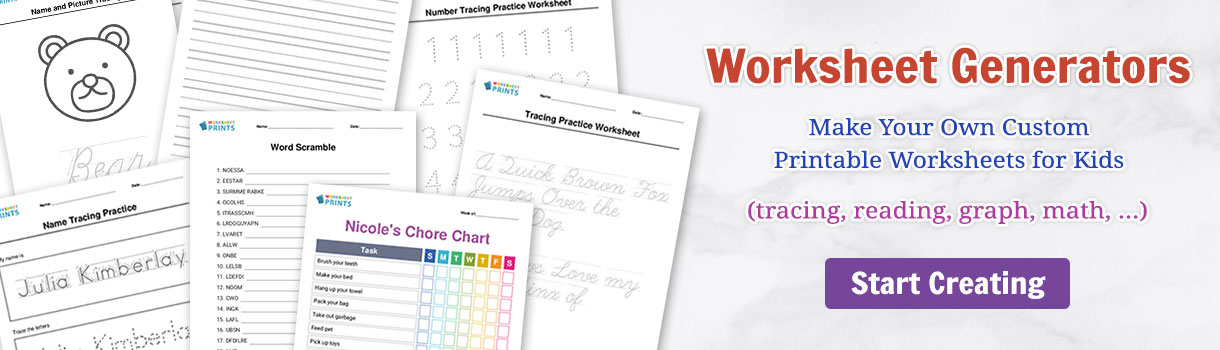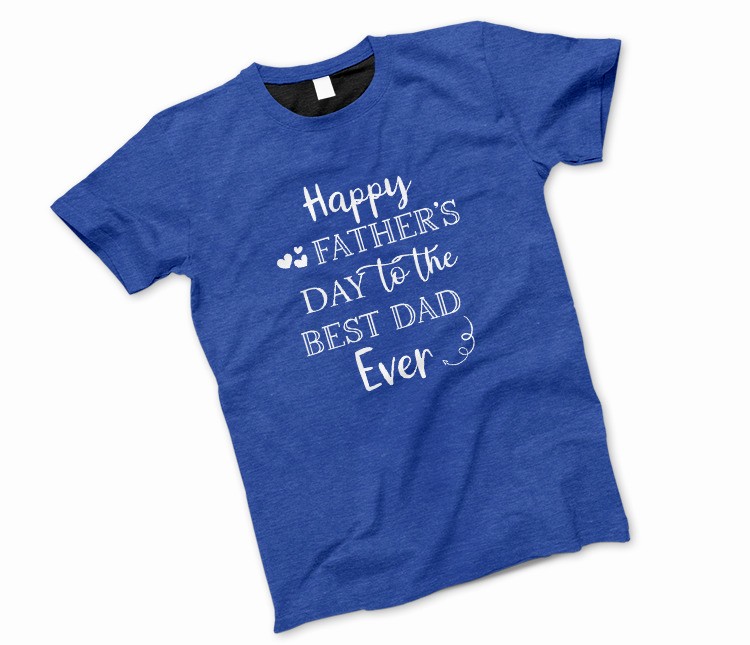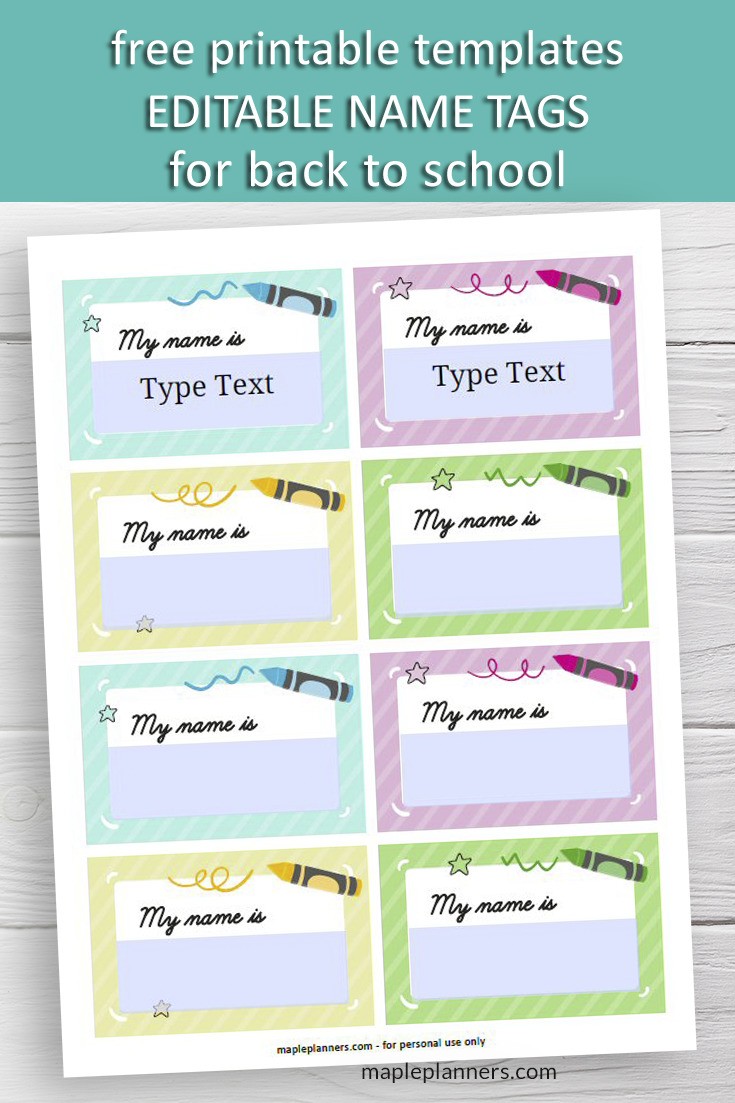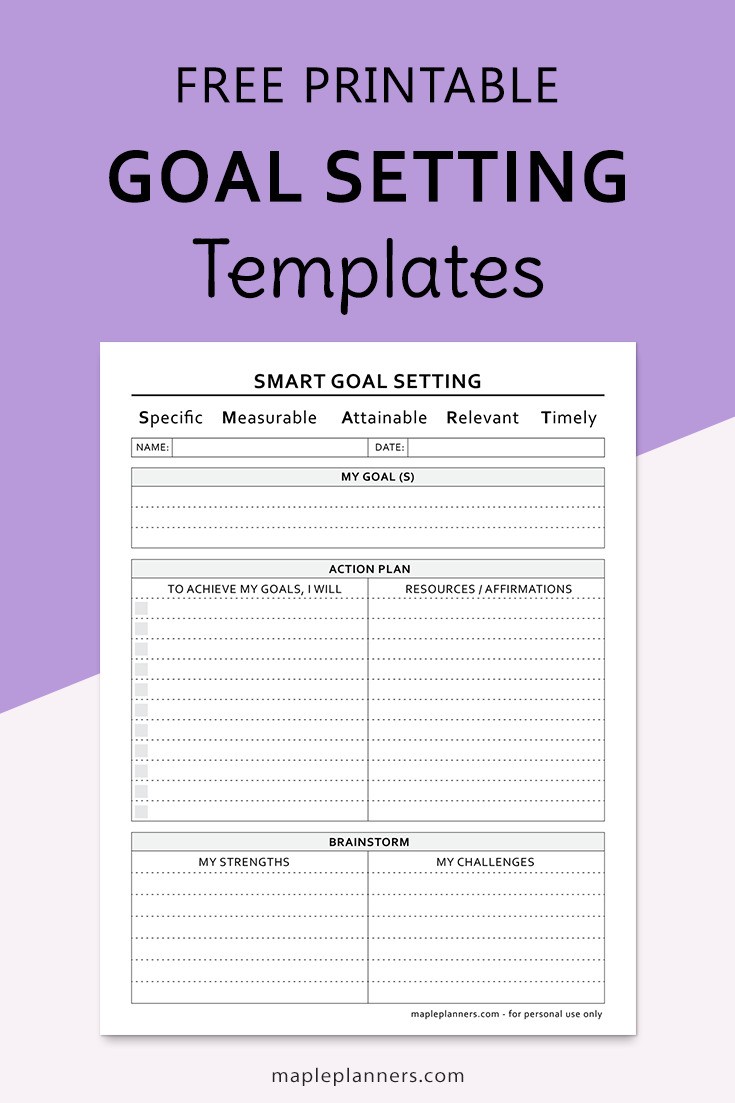DIY Gift Ideas: Father’s Day SVG and DXF Cut Files
Celebrate your awesome dad this Father’s Day with these cute DIY gift ideas. Design a t-shirt, a mug, an apron or a bag using these fun Happy Father’s Day SVG and DXF cut files. These make for perfect DIY gift ideas for dad to show how much you appreciate him.
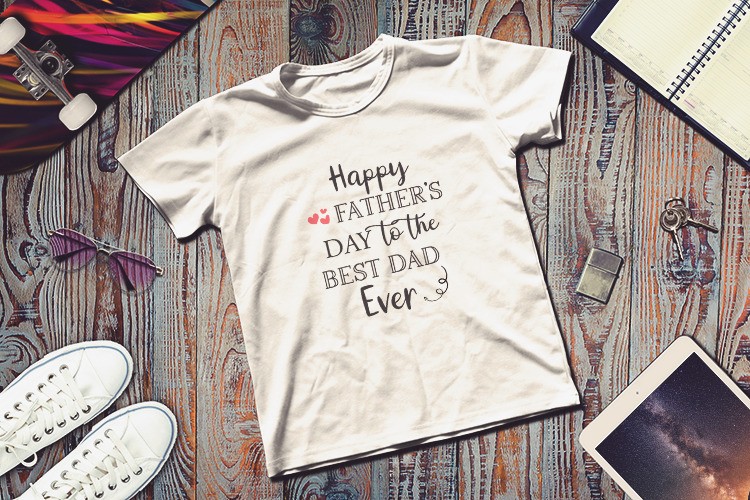
This post contains affiliate links and we will earn commission if you buy the products through those links. For more information, please read our disclosures here
Father’s Day is upon us. If you are looking to honor your dad in a fun way, what better way to show him off by wearing the t-shirt that says, “Happy Father’s Day to the Best Dad Ever”.
Related: All About my Dad Printables
Not just a t-shirt, you can put this design on a mug, a tumbler, an apron, or a card. This package comes with 5 versions – SVG, DXF, PNG, PDF, and EPS.
You can download these files and using a cutting machine like Cricut machine or Silhouette Cameo, make these within a few minutes.
How to make Father’s Day T-Shirt with Cricut or Silhouette?
If you have used cutting machine like Cricut or Silhouette before, you will find it very easy to make these designs. Here are the basic supplies you will need in order to use these cut files:
- A cotton t-shirt or a onesie
- A Cutting Machine (Cricut or Silhouette)
- Iron on Vinyl
- Weeding Tool
- Iron or Cricut Easypress
- Transfer Sheet
- Father’s Day SVG files
I normally use Cricut to create my designs. Here’s a brief tutorial on how to make a Father’s Day T-Shirt using Cricut Machine.
- Download the package, and look for SVG file.
- Open Cricut Design Space on your computer and upload the SVG file. Adjust or resize the file if you need to.
- Once you have adjusted the file to fit, let’s move on to Iron on Vinyl.
- Make sure to mirror the image when cutting iron on vinyl.
- Place the iron on vinyl shiny side down onto the cutting mat.
- Choose iron on as your material and cut. When you have cut the design, remove the mat and weed the design using the weeding tool.
- Next step is to use the heat press, iron or Easypress by Cricut.
And that’s it. Your t-shirt is ready for Father’s Day!
How to make Father’s Day Coffee Mug with Cricut or Silhouette?
I love my mugs with different messages on them. To make a coffee mug with a special message for Father’s Day, here’s a brief tutorial on how to create a perfect Father’s Day gift for a special dad. You will need the same supplies as above, just replace the t-shirt or a onesie with a coffee mug.
To make this cute coffee mug, gather all the supplies;
Download the files and look for SVG file. Upload the file to your cutting machine software and adjust the size to fit your coffee mug or tumbler.
Make sure that the colored side of vinyl goes up on your cutting mat. Cut it out when ready. Remove the mat and weed away the extra vinyl.
Apply the transfer tape to the weeded image, peel back the vinyl paper and press the image on the mug. To make sure it is firmly placed on the mug, start pressing from the middle working your way out.
These SVG cut files are the perfect way to make last minute Father’s Day Gifts.