Dot Grid Paper
The Printable Dot Grid Maker helps you create customized dot grid pages for your bullet journal, planner, or art projects. You can adjust the dot spacing, line thickness, page margin, and dot color.
Recommended: Check out this advance Printable Graph Paper Maker to create custom lined paper, dot grid, polar graph, notes page and more.
Dot Spacing
Line Thickness
Page Margin
Color
Regenerate
If you have made any changes, press regenerate button to refresh the preview.
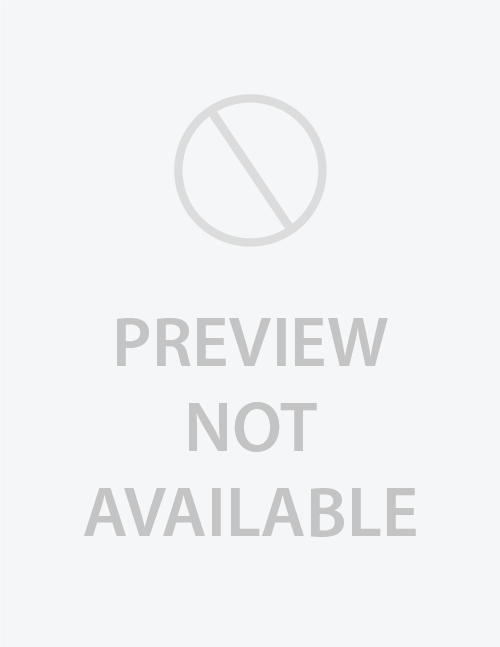
Goal Tracker
Notes / Graph Paper
Planners / Binders
Calendars + Notes Space
Miscellaneous
Once you have selected the options, you can generate and download the dot grid paper with just a few clicks. You can preview your work in real time, which saves time and makes it easier to experiment with different styles.
Once regenerated, you can download your personalized work as a letter or A4 size PDF file, ready for printing.
Why should you use this dot grid graph paper generator?
There are many benefits to using this dot grid paper generator.
Customize the Dot Grid to Your Needs
The printable dot grid maker is perfect for those who want to create their own customized bullet journal pages, planners, or even art pieces. With this tool, you can adjust the dot spacing to produce tighter or looser grid patterns.
You can also change the line thickness of the dots to suit your individual style preferences. In addition, you have the option to personalize the margin of the dot grid page for easy binding later on.
Preview Your Work with the Regenerate Button
This easy-to-use interface lets you preview your dot grid paper before you download the file. After making all your desired adjustments, simply click on the regenerate button to see the preview of the dot grid page.
This feature allows you to test different dot spacing and line thicknesses until you get the perfect page for your needs. The regenerate button is especially helpful when experimenting with different color schemes and margins.
Personalize the Dots on Your Page
This dot grid maker allows you to change the color of the dots on the page. Just select from a variety of colors to match your mood or aesthetic. Once you have chosen the colors, clicking the blue regenerate button will generate a preview of the dot grid to see how the dots will look on your page.
Download Your Work as a PDF
After you have adjusted the various selections, it’s time to download and print! The printable dot grid maker allows you to download your work as a letter or A4-size PDF file.
Simply click the download button, and your customized dot grid page will be saved onto your device. You can print your personalized page for your bullet journal, planner, or artistic project.
Our Printable Dot Grid Maker allows you to create custom dot grid pages that suit your needs and preferences.
